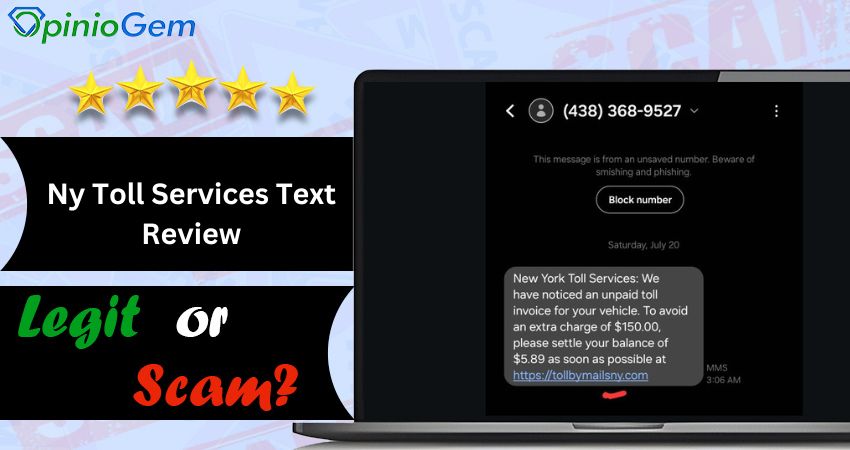Some users received a text message saying they owed a toll and needed to pay it on the Tolls by Mail NY website. They noticed that the link was “tollbymailsny” instead of the legitimate “tollsbymailny.” This made them worry about whether these texts were legitimate or potential scams.
Be cautious of deals that seem too good to be true and avoid giving out personal information. For more tips, check out our article “How to Avoid Shopping Scams?“
What is Tollsbymailny.com?
TollbyMailny.com is an online platform for paying NYC parking tickets and invoices. Managed by the New York City Department of Finance (DOF), it helps users avoid late fees and penalties by allowing easy payment anytime, day or night. Users simply need to enter their invoice number, dated receipt, or vehicle plate number to start the payment process.

Read: Indravil Capsules Review
Is Tollbymailsny.com Legit?
Many warning signs indicate this message is a scam. Here’s a detailed summary of what users have experienced.
Unexpected Texts
Some users reported receiving texts about toll charges even though they do not own a car. These messages often create confusion and doubt.

Suspicious Details
A significant red flag is the use of the plural form “mails” in the message. Another major concern is the claim of a small debt, such as $6.38, escalating to a $150 fee if not paid promptly.

Foreign Area Codes
One of the biggest red flags is receiving a text claiming to be from NY State but using a Montreal area code (438). This inconsistency strongly suggests a scam.

Website Differences
Another user noticed that the fraudulent link was spelled as “tollbymailsny” instead of the legitimate “tollsbymailny.” This subtle difference is a critical indicator of a scam.

Read: Josfit Ultrasonic Wristband Review
What to Do If You Get a Suspicious Text
- Verify the Source: Check if the text comes from a trusted number or contact. Avoid clicking on any links or attachments.
- Do Not Respond: Ignore and delete the text. Responding can confirm your number is active, making you a target for more scams.
- Report the Text: Forward the suspicious message to your mobile carrier’s spam reporting number, usually 7726 (SPAM).
- Block the Sender: Use your phone’s settings to block the number. This prevents further messages from the same sender.
- Check for Errors: Look for signs like misspellings, odd grammar, or unusual URLs. These are often indicators of a scam.
- Monitor Your Accounts: Keep an eye on your bank and credit card statements for any unauthorized activity. Report any suspicious transactions immediately.
- Update Your Security: Ensure your phone’s software and apps are up to date. Use security features like two-factor authentication for added protection.
Stay informed about potential scams and phishing attempts. Read our How to Avoid Phishing Scams? to learn how to protect yourself from fraud.